Searching for documents and materials in the SAP system
The search is available for documents and materials via metadata, such as description, long text or classification, and via file content.
- Refine search queries using drill-down and filter options
- Manage search queries in bookmarks
- Individually configure the search result lists and views on the fly
Search bar and advanced search

The search bar enables quick and easy searching for key words, as well as a user-friendly selection of filters for material or document searches.
The list of filter options is automatically reduced to entries that correspond to the previously entered search criteria.
Access search templates and save individual searches as bookmarks to simplify recurring searches.
Search results – Overview

You can configure the results list – to show or hide columns.
The selected object from CROSS·POINT can be opened and edited directly in the SAP GUI or SAP ECTR.
Search results can be downloaded as an MS Excel list. Originals can be downloaded as ZIP files.
Workbench

Simple navigation and quick access to the desired information via the Explorer.
Detailed information, for example the classification or object links of the selected SAP object, as well as a quick navigation to the desired information via side bar.
Increase the efficiency of your digital transformation
The amount of digital data saved in your SAP system is increasing every second. Facilitate the access to this valuable information for all employees. Search and find your SAP data successfully with CROSS·POINT, receive useful detail information and create documents with just a few clicks. And all of this without training – thanks to the innovative and intuitive user interface!
You are already a customer and have a question or are faced with a specific challenge?
Visit our Support Area.