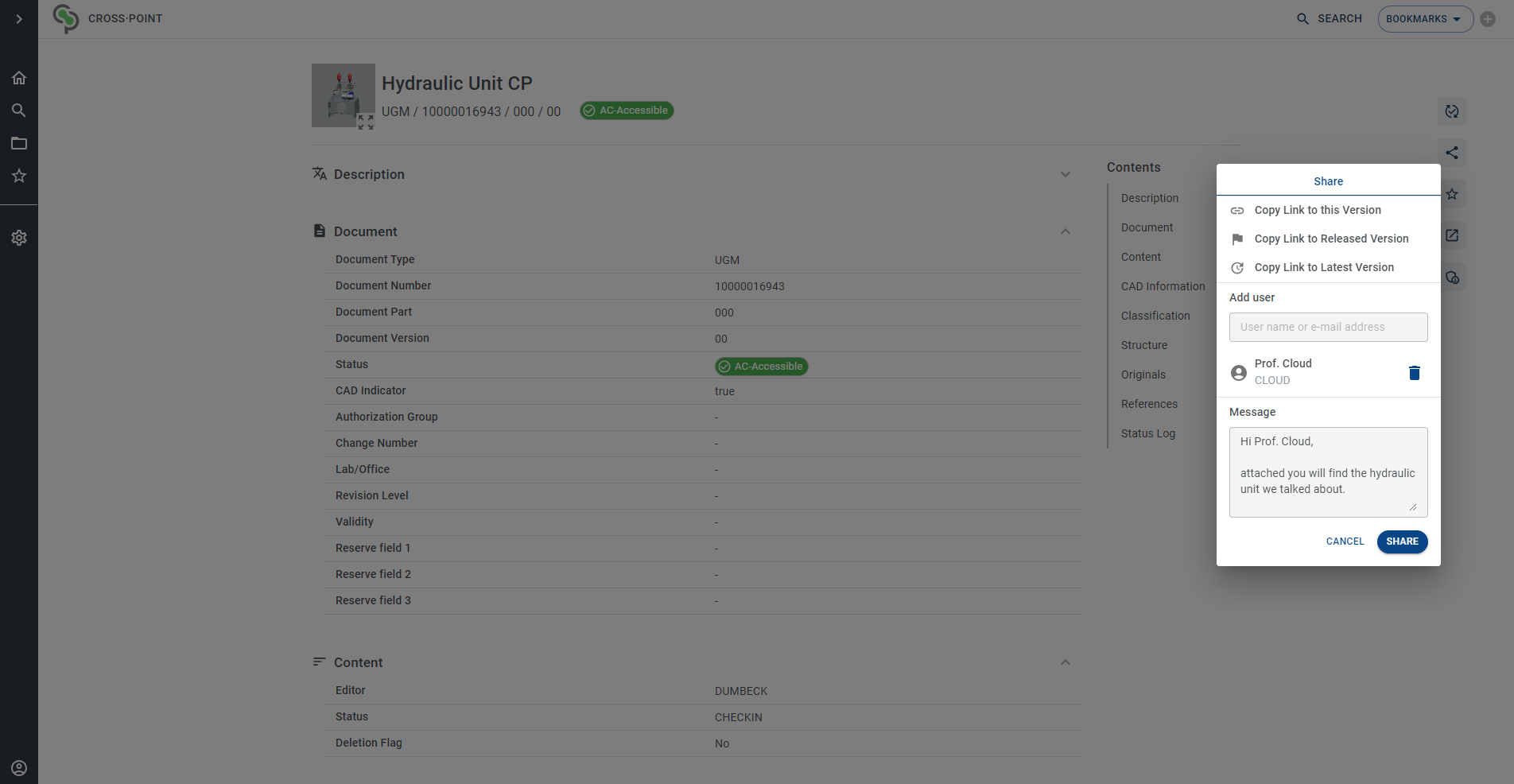Creation of SAP documents
With CROSS·POINT, SAP documents can be created in the SAP system with just a few clicks. Regardless of their individual SAP knowledge levels, all employees can classify documents and correctly create them in the folder structure.
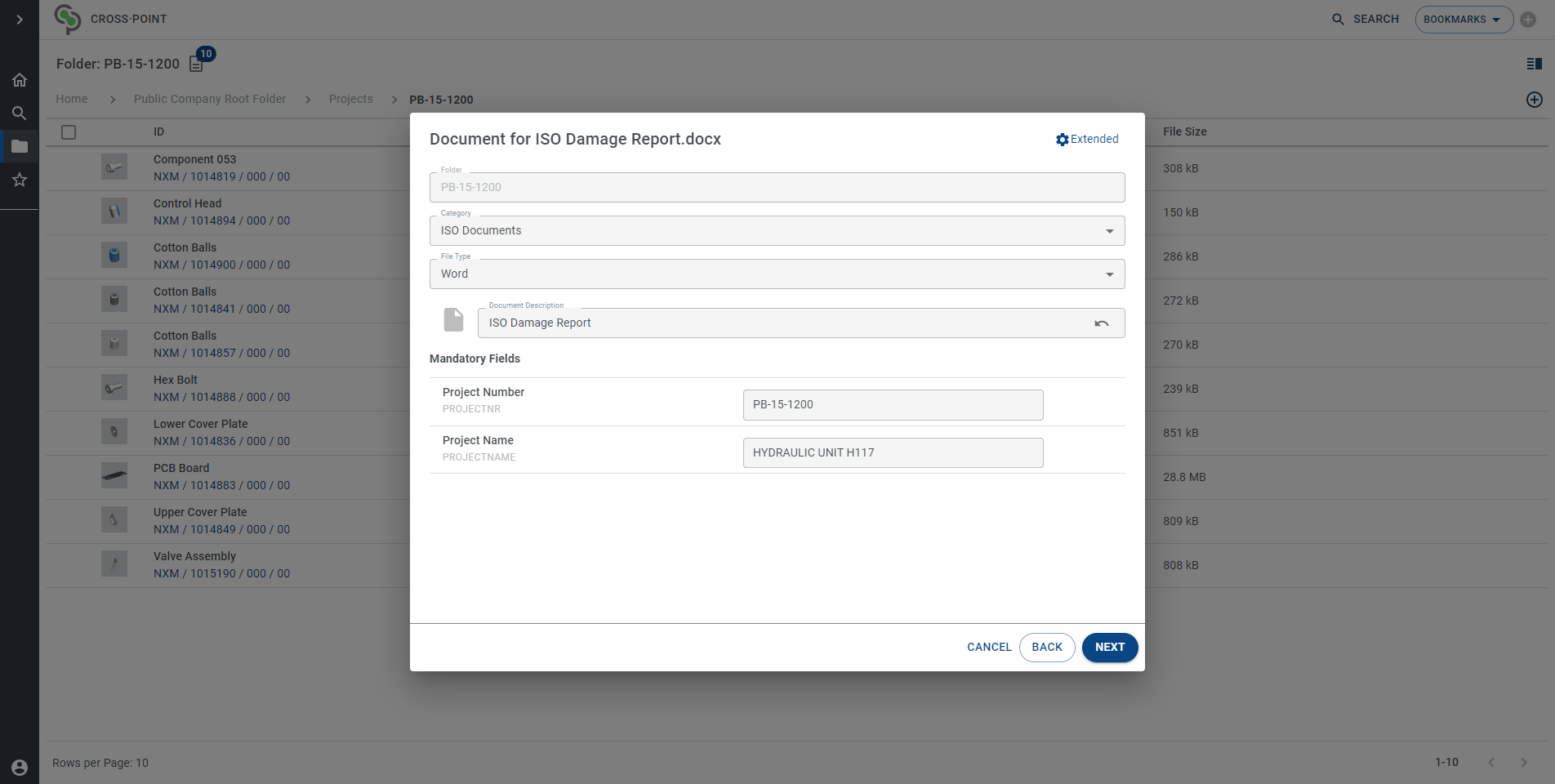
Create SAP documents directly in CROSS·POINT within the intuitive folder structure of the Explorer.
Upload existing documents conveniently to the SAP system using CROSS·POINT – also via drag&drop.
MS Office integration
With the intuitive user interface, users can easily edit and save MS Office files that are stored in the SAP system. The integration supports the Microsoft powerhouse Word, PowerPoint, and Excel.
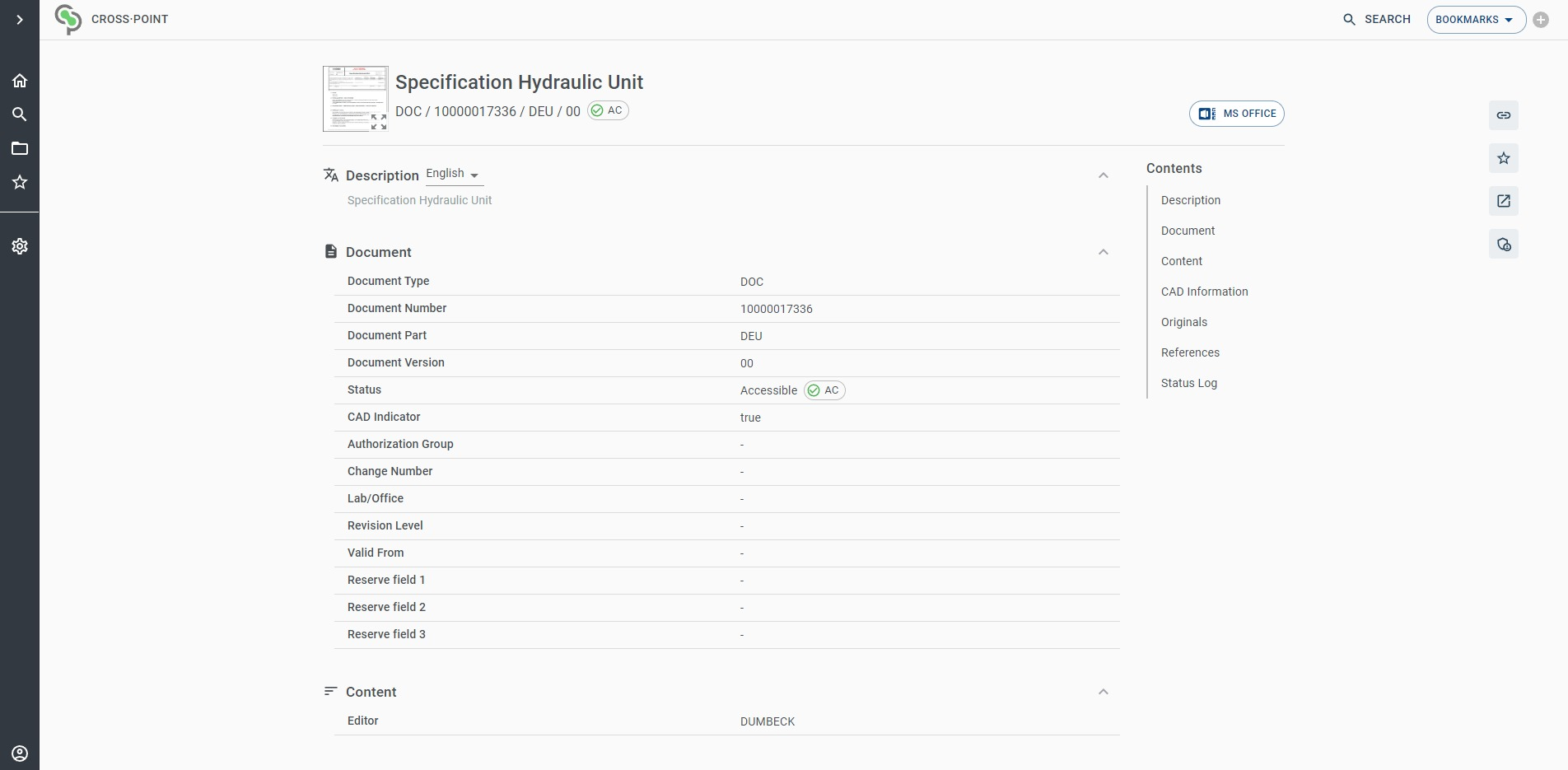
Open, edit, and save MS Office files that are stored in the SAP system.
Status changes
Users can make status changes on one or more SAP documents.
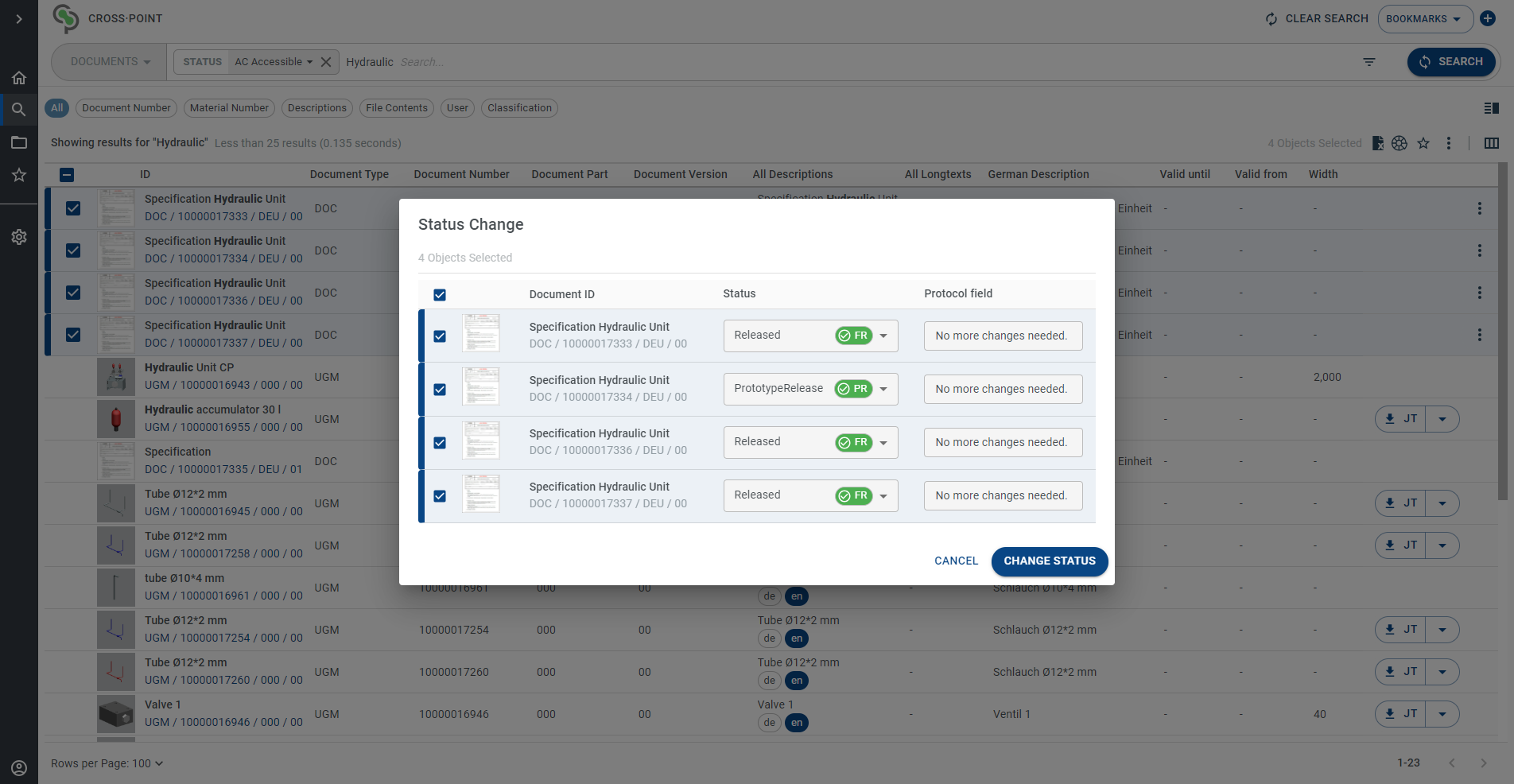
Sharing of SAP objects
SAP objects can be shared with colleagues via messages.