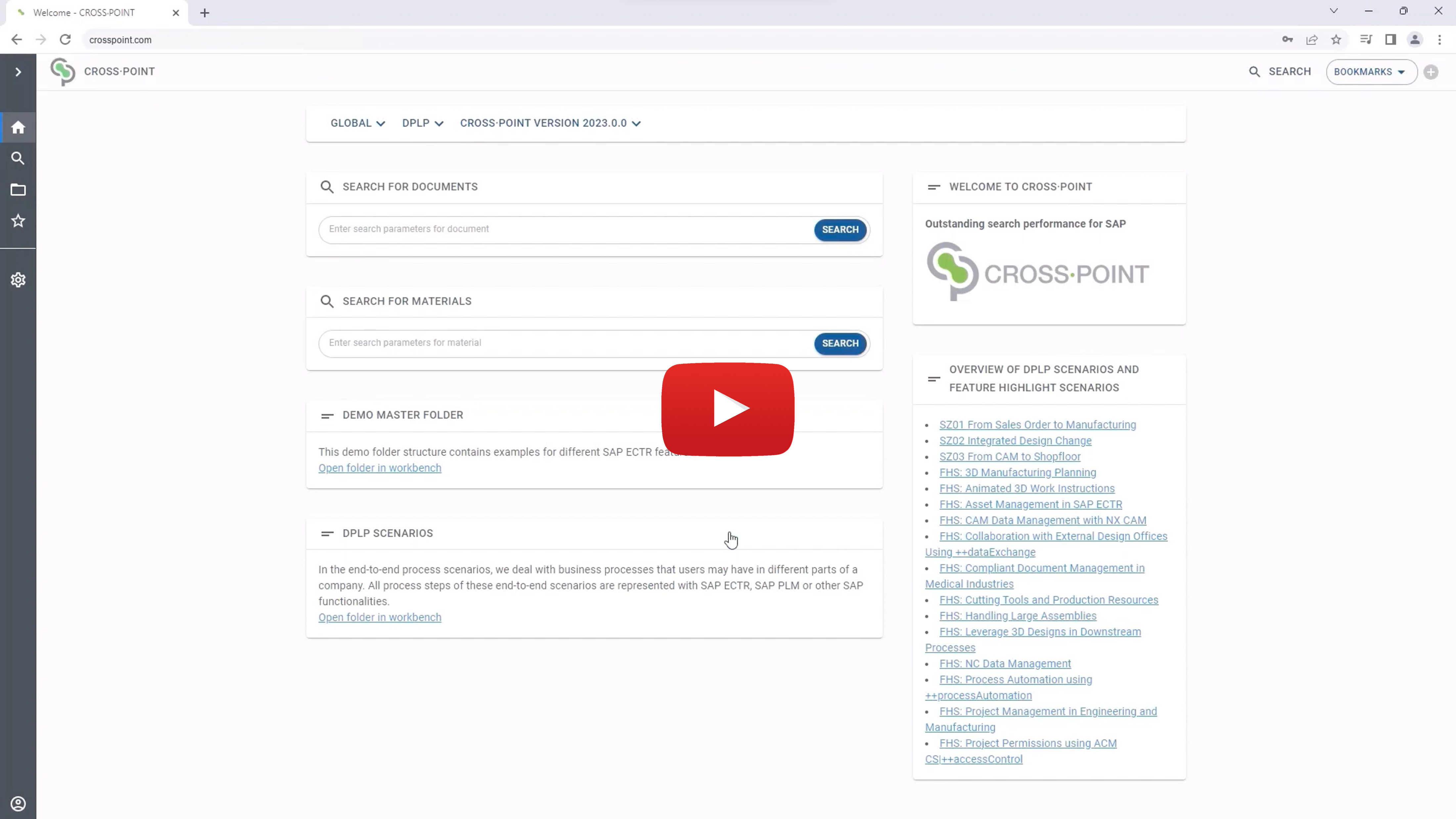CROSS·POINT – Overview
You think accessing SAP data is only for experienced SAP power users? Working with SAP documents requires sound prior knowledge, is tiresome, time-consuming, and complicated?
Often, it is not only the SAP experts who need quick and easy access to this data. Regardless of their SAP knowledge, from everywhere and anytime. This is exactly what CROSS·POINT offers: in real time, from mobile devices, and without compromising security.
Gain an overview of CROSS·POINT in this video and learn how working with SAP data can be as easy as pie.
Welcome to CROSS·POINT
User-friendly access with an individually configurable welcome page. Various widgets can be selected. For example, search fields with predefined criteria, or links.

Quick access to data in the SAP system with CROSS·POINT
The outstanding search performance and cutting-edge search technology of CROSS·POINT allows you to find your SAP data more quickly and easily than ever!
Further details of the search results, such as metadata, references, and object links are displayed comprehensively. So you can easily find what you are searching for.

Search bar
Intuitive search bar to easily search using keywords or phrases

Advanced search
Advanced search options using intelligent search filters, bookmarks, favorites, object links, and various display options

Workbench – Explorer
Intuitive folder structure for simple navigation and quick access to the desired information. Additionally, the fast and easy creation of SAP documents is possible directly in the Explorer.
Managing documents in CROSS·POINT
Whether you are an SAP newbie or already an expert: CROSS·POINT facilitates document management in SAP for all user groups.
From document creation and editing to status changes – processes are streamlined and standardized for customers without any SAP transactions.
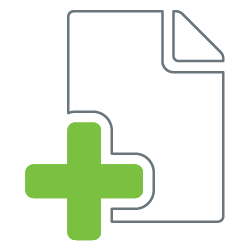
Creation of SAP documents
With the intuitive user interface, any types of SAP documents can be created effortlessly.
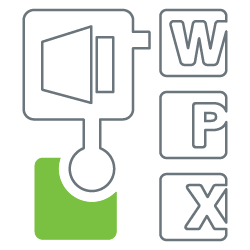
MS Office integration
An integration with MS Office enables the editing of MS Word in CROSS·POINT.
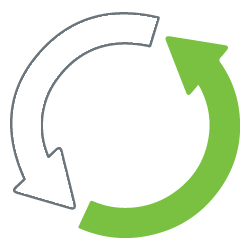
Status changes
Users can make status changes on SAP documents.

Sharing of SAP objects
Files can be shared with colleagues per e-mail with a single click.
Further processing data in the SAP system
You can transfer the search results from CROSS·POINT back to SAP ECTR or the SAP GUI for further use.
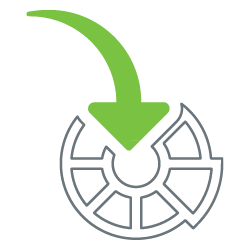
SAP ECTR
CROSS·POINT enhances the familiar work environment in SAP ECTR with an exceptionally fast and full-text enabled search tool.
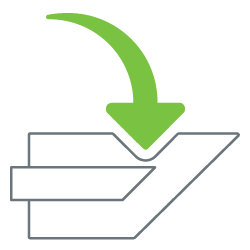
SAP GUI
CROSS·POINT allows displaying and editing search results in the SAP GUI.