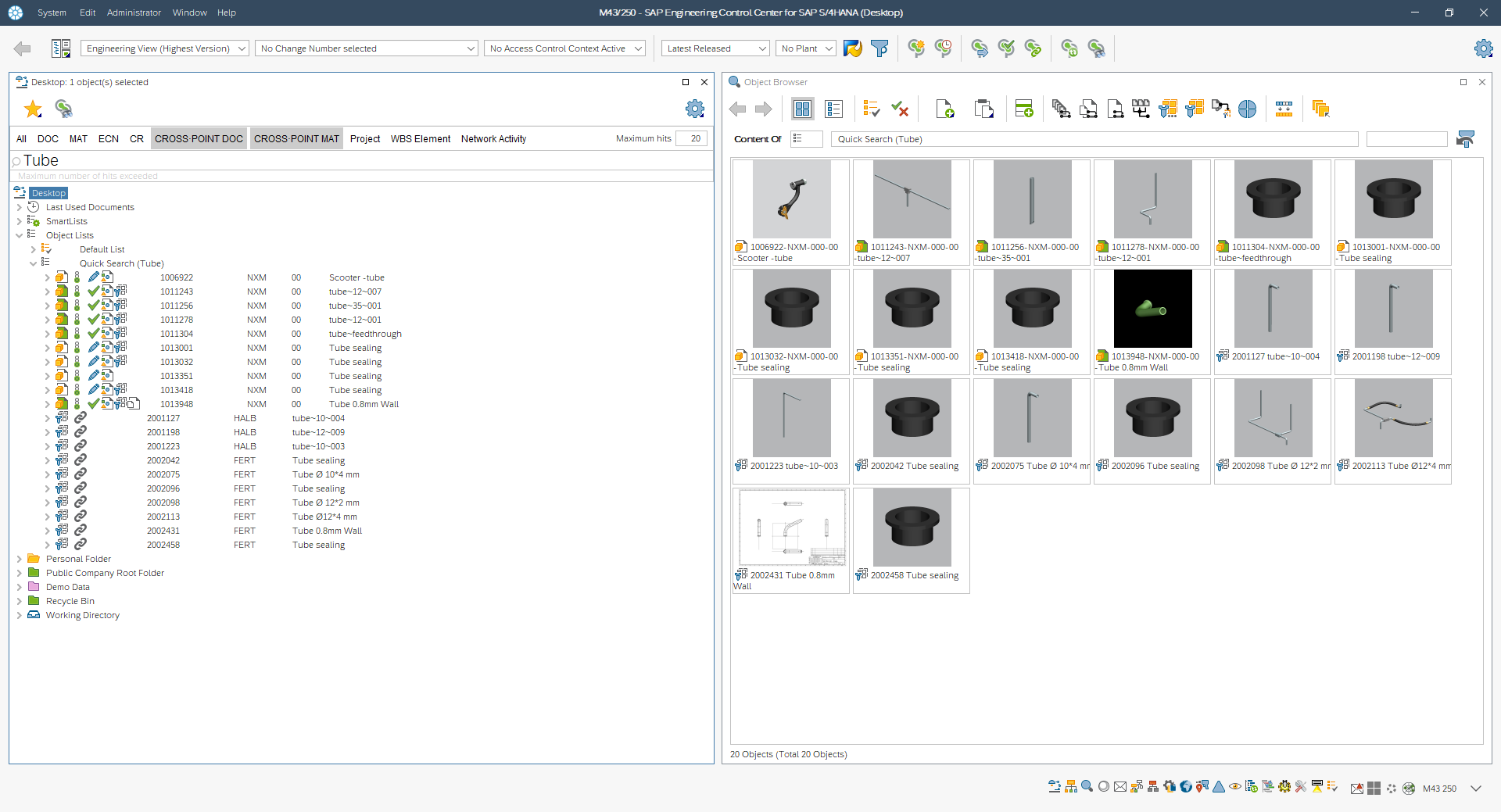CROSS·POINT and SAP ECTR

CROSS·POINT …
… can run as a search engine in the background for SAP ECTR users. The search results are displayed directly in an object list.
… can be started from within SAP ECTR. The search results can be transferred back to SAP ECTR.

Transfer the search results from CROSS·POINT back to SAP ECTR
Make searches in CROSS·POINT and transfer the results back to SAP ECTR for further editing of the objects.
- Make a search in CROSS·POINT.
- Select one, several, or all search results.
- Transfer your selection to SAP ECTR for further editing of the objects.
SAP ENGINEERING CONTROL CENTER
From MCAD and ECAD to MS Office – SAP Engineering Control Center | SAP ECTR is the standard integration platform for authoring systems in SAP PLM.
As a result, locally generated product data and documents can be shared across the whole company, managed in a well-structured manner and linked to SAP objects – for a holistic product description – an ideal starting point for all follow-up processes in the context of Internet of Things and Digital Twin.

sapectr.com >


Outstanding Search Capabilities
The innovative features of CROSS·POINT combined with the modern and intuitive user interface offer a unique search experience for SAP data.